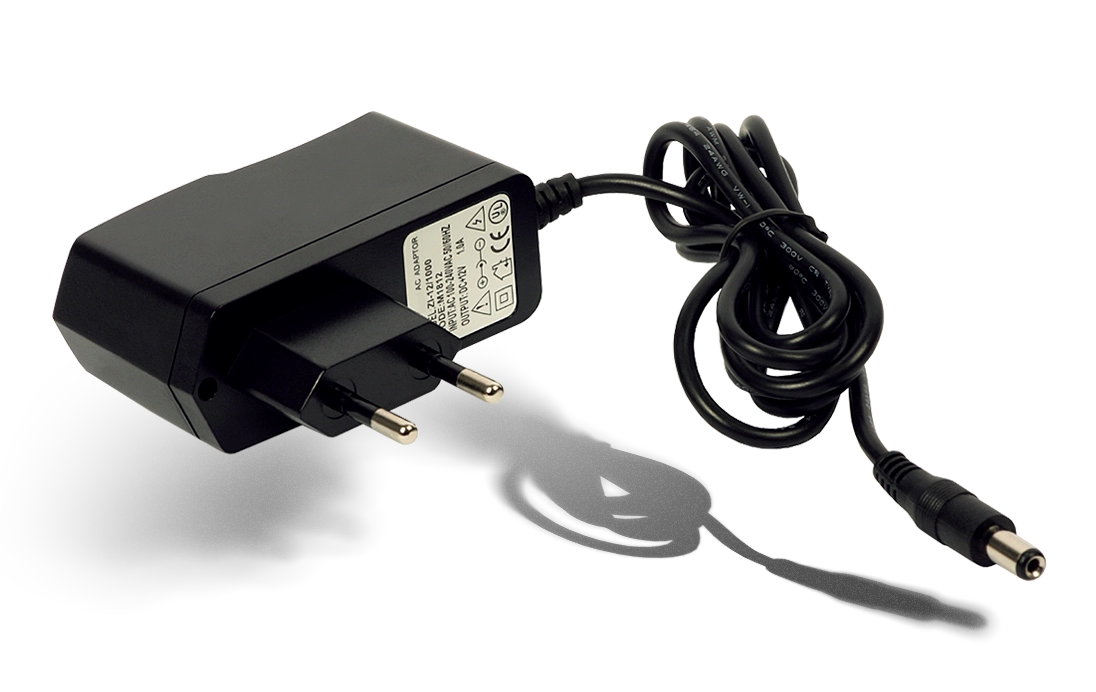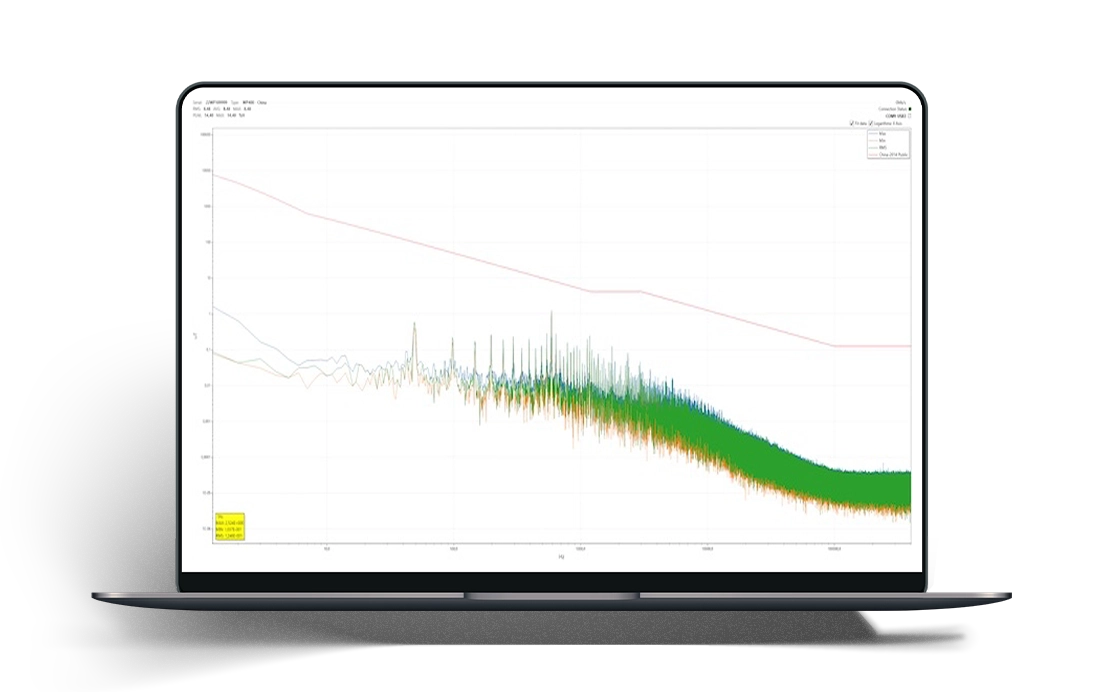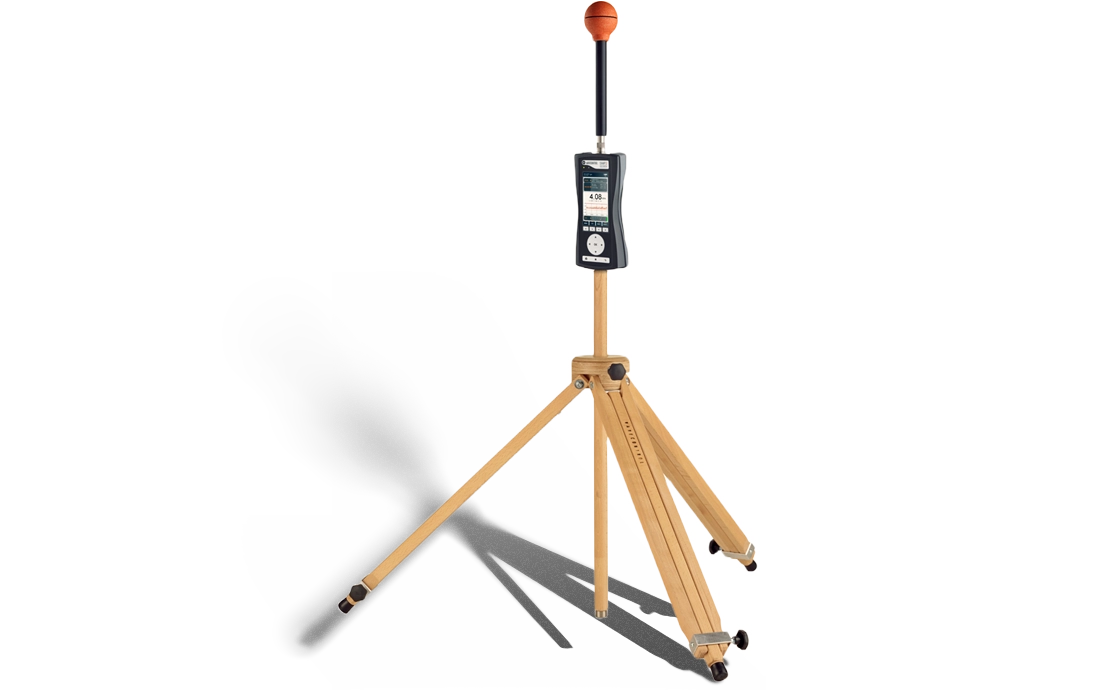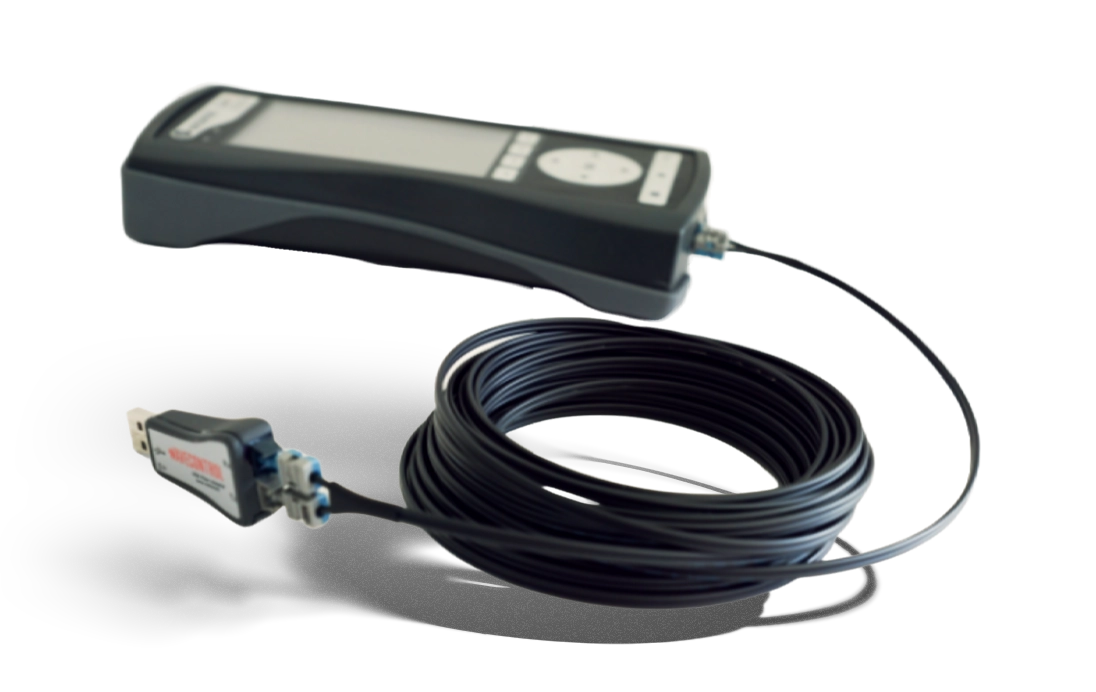Description
Field Strength Meter: SMP3
Portable and flexible solution to measure electromagnetic fields
- EMF Exposure : Verify that people´s EMF exposure is safe according to worldwide standards
- Product certification: measure that radiated emissions are below specified limits
SMP3 meter is a fully compliant and flexible solution capable of measuring from DC up to 90 GHz for Electric and magnetic fields. It is a multi-standard device designed to offer maximum flexibility with a simplified use.
Combined with the latest WP10M probe (1 Hz – 10 MHz) is a unique solution in the market for fully compliant low frequency measurements up to 10 MHz using the weighted peak method (WPM) required in the standards.

Wavecontrol Field Strength Meter
Weighted peak method (WPM)
- Real-time comparison in % with the selected limits up to 10 MHz;
One single meter for all probes
- Isotropic and high accuracy probes;
- Electric and Magnetic field;
- Probe auto-detect capability;
Assessments according to international standards
- EU Directive 2013/35, ICNIRP, IEC, EN, IEEE, SC6, etc;
- All limits embedded in a single meter;
USB and fiber optic communication pc software included
- Data download, automatic reporting, and remote control
Firmware upgrade
- Easy and fast install to upgrade capabilities
Automotive Measurements
- H field measurements
- Time and frequency domain
- Real time results
Compatible Field Probes
Application of SMP3

Automotive
Drivers and passengers of automotive vehicles are exposed to significant low-frequency magnetic fields emitted by different electrical and electronic components in these vehicles. With a higher demand for electric cars to minimize pollution and enforce decarbonization, there is an increased EMF risk which must be assessed to ensure that the vehicle users are safe from overexposure to EMF.
International organizations and car manufacturers have developed standards to check that automotive vehicles comply with national and international EMC safety regulations. This assessment must be done from DC to 400 kHz. Some of the standards that define these procedures for assessing LF magnetic fields in vehicles include IEC 62764, GB/T 37130, MBN 10284-2, PSA-MR02 B217110 and many others.

Industry
Workers’ exposure to electromagnetic fields must be monitored for their safety in a wide range of industrial areas, machinery and manufacturing processes. Some examples include induction heating, welding systems and processes, radio frequency (RF) heating, tempering and drying equipment, chemical processes (electrolysis), etc.
Home appliances also generate electromagnetic fields that must be measured and evaluated before they can be put on the market. The applicable reference standards include: EN 50519 (induction heating), IEC/EN 62822-1, IEC/EN 62822-2 and IEC/EN 62822-3 (welding), IEC 62233 (household appliances), IEC 62493 (lighting), EN 50527 (workers bearing active implantable medical devices), etc.

Energy
Low frequency electromagnetic fields are associated mainly with the supply of electricity, through the generation, distribution and use of alternating current (AC), and they are always present in our surroundings. Electricity operates at the frequency of 50 Hz or 60 Hz, depending on the country.
Electric power stations, high- and medium-voltage lines, transformers, electric motors and railway lines are the main sources of these electromagnetic fields. The applicable reference standards include: IEC/EN 62110 (AC power systems), IEC 61786-1 and IEC 61786-2 (measurement of DC and AC fields from 1 Hz to 100 kHz).

Radar Aerospace
The main sources of electromagnetic radiation in the area of radars and aerospace are radar stations, satellite equipment, communication equipment, etc. The SMP3 is particularly suitable thanks to its high-speed digital processing that ensures the ability to detect peaks of up to 1 µs. It can also detect isolated very high amplitude peaks thanks to a special self-scaling function that adapts the device’s dynamic margin (amplification) to the necessary levels.
In the area of radar/aerospace we can find electric and magnetic fields of low frequency, from communications equipment working at several kilohertz (kHz) up to gigahertz (GHz). The SMP3 + WP400 + WPF18 combination is ideal in this case because it can cover the 1 Hz – 18 GHz frequency range with just two probes.

Laboratories R+D
Electric/electronic laboratories normally use radiofrequency equipment and the levels of electromagnetic radiations can therefore be high. This makes it necessary to ensure workers’ safety in connection with exposure to those electromagnetic fields.
To ensure that permitted levels of exposure are not exceeded, the ideal devices are broadband meters that can measure total exposure over the working frequency range of the equipment used. The ideal solution is the SMP3 + the WPF probe that is best suited to the frequency range in question. Wavecontrol also produces continuous measurement systems with built-in alarm, based on the MonitEM devices, designed for monitoring exposure in this sort of facility.

Detection of articles and persons (RFID/EAS)
Radio frequency identification (RFID) and electronic article surveillance (EAS) systems are commonly used in public spaces, generating complex electric fields.
People who work in spaces near those systems are exposed more intensely than people who are passing through them. Most of those systems work in the low frequency range. The reference standards applicable to exposure to RFID/EAS are: EN 50364 and IEC/EN 62369-1.

Telecommunications
Cell phone systems, broadcasting systems and other communication systems are the main sources of electromagnetic radiation in this area. Measurements are sometimes taken under far field conditions, where use of an E (electric) field probe will be sufficient (e.g. WPF8). With low frequency transmitters, we may find ourselves in near field conditions and so the H (magnetic) field will also have to be measured (e.g. WPH60).
It is important that personnel who access telecommunication infrastructures or climb towers with radiating elements, do so with personal protective equipment such as the WaveMon personal monitor, to avoid overexposure.
Some international reference standards are: IEC 62232 and EN 50492 (base stations), EN 50496, EN 50554, EN 50475 and EN 50476 (broadcasting), EN 50400 and EN 50401 (radio communication equipment).

Electromedicine
Magnetic resonance equipment, diathermy and hyperthermia equipment, and electrosurgery equipment are the main sources of electromagnetic radiation in the medical industry.
The medical staff using that equipment or working in nearby spaces are exposed more intensely than patients or people who are passing through, and so exposure within the radius of influence of that equipment must be evaluated and controlled. This includes measurements at low and high frequencies using the suitable devices and probes with isotropic response and RMS. The applicable standard is IEC 60601.

Railway
Electricity is very important in the rail industry, since it allows trains to move quickly, quietly, comfortably and with little pollution. High-power and low-frequency energy is used for moving trains and radio frequencies (RF) are used for communication.
People’s exposure to electromagnetic fields both inside and outside trains, near communication systems and in stations must be controlled. The standard EN 50500 defines procedures for measuring the levels generated in the rail industry in connection with human exposure.
European Directive 2013/35/EU
Protection for workers against exposure to electromagnetic fields. Compliance with EN standards.
FCC OSHA Safety Code 6
American and Canadian regulations for human exposure to electromagnetic fields.
Standards IEC, EN, IEEE, ITU, ICNIRP
International standards and recommendations for the assessment of electromagnetic exposure.
SMP3 Field Meter Features
- 3-in-1 Field Meter: spectrum analysis (DC – 10 Mhz), broadband (DC – 90 GHz) and static field measurements;
- Real-time FFT-based spectrum analysis using digital processing;
- Weighted Peak Method (WPM) for automatic and real time comparison with limits;
- Special auto-gain function for peak detection (indispensable for procedures such as welding);
- Display of results in RMS and peak values;
- Function for time domain measurement of a specific frequency;
- Automatic field probe recognition;
- E&H field selection;
- Total field value and value for each component (X, Y, Z);
- Frequency SPAN selection;
- High Pass Filters at 1 Hz, 10 Hz, 25 Hz and 100 Hz;
- Max-hold function;
- Display of maximum, minimum and average values;
- Sliding window function according to standards;
- Spatial average function;
- Adjustable measurement time from 1s to 100 hours;
- Programmable measurement to start at a given time;
- Graphic display of broadband measurement changes over time;
- Adjustable graph display from 1 s to 12 minutes;
- Programmable alarm function;
- Digital output for real time external measurements;
- USB-C and fibre optics connection;
- Large storage capacity;
- Screen-shot function for reporting;
- PC software for control and reporting;
- Results can be uploaded automatically to a web-page control centre;
- Available in several languages.
Included Accessories
Optional Accessories
SMP3 Streamer Option
Read moreGPS
Read moreNon-Reflective Wooden Tripod
Read moreNon-Reflective Wooden Tripod Extension
Read moreNon-Reflective Wooden Tripod Probe Support
Read moreProbe Extension Cable
Read moreVehicle DC Charger
Read moreSMP3 Backpack
Read moreFiber Optics Interface
Read moreSMP3 Protective Pouch
Read more



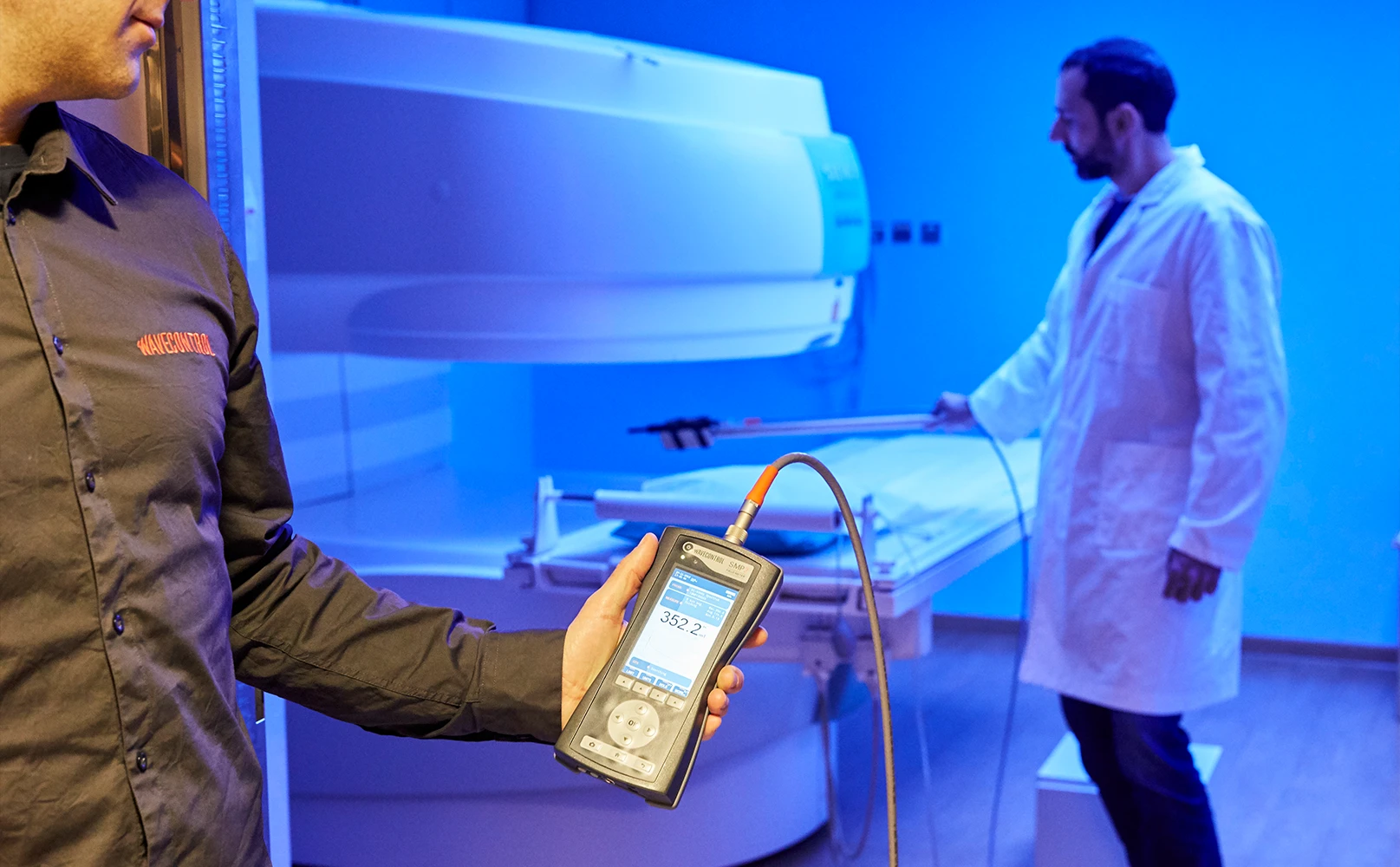
Wavecontrol Distributors
Worldwide presence for your convenience, more than 50 distributors spread all over the planet.
Contact us directly and discover the best EMF solution for your company.
Our Address
Wavecontrol S.L.
Carrer de Pallars 65-71
08018, Barcelona – Spain
European Union
info@wavecontrol.com
+34 933 208 055
Wavecontrol Inc.
101 Eisenhower Pkwy Suite 300
Roseland, NJ 07068-1054
United States of America
sales@wavecontrol.com
+1 201 479 9022